A daring digital tool for a traditionally analog audience
UX researcher . Information architect . Product designer
Drooms develops a software for the due diligence processes done in the Real Estate industry. It caters specifically to due diligence Lawyers. A data room is a secure virtual space used for storing confidential data.
I got the task to create a new feature for Drooms NXG, the Findings Manager, a tool that can perform advance searches within a data base of documents in order to find sensible pieces of information that require extra attention. This pieces of sensible information are called Findings. Droom’s aggregated value was that the software would use machine learning to adapt the user’s searching behaviour to be able to analyze and suggest relevant findings in time without the user having to actively perform the search.
Today these pieces of information are extracted by each lawyer based in the combination of theory and experience each lawyer has. The extraction of findings is a lengthy manual task performed in a rudimentary matter: either by hand or using very long excel sheets.
Challenges
Gaining user's trust
Maybe the biggest challenge came from the perception that the Findings Manager would be capable of doing the lawyer's job. The design team took on the challenge of shifting that perception into what it really was, a useful assistant, more than a threat to human's finessing capacities.
How might we offer intelligent assistance to specialized lawyers?
Information architecture
The product team was struggling to put all the information pieces together in a coherent manner, different sections of the interface were needed for the flows to make sense, making user journey convoluted.
What was a feasible and meaningful MVP?
Onboarding
The learning curve of a completely new tool in the market needed to be as easy as possible for it to stick.
How to present new concepts to the market in graspable manner?
Workshop insights
In order to understand how lawyers worked, we invited some of them to a workshop at Droom’s offices. We pasted a big piece of paper in the wall and guided them into visually assembling:
Their everyday work, separate it in stages.
Iteration cycles and the requirements to close them.
Team structure (which varies from law firm to law firm) and their team dependencies.
Our guests shared with us their working pipeline and we got insights on how Findings where created and the dependencies they had to other pieces of information. Turned out digging the Findings out of the documentation was only one component of a pipeline that included hierarchical team work, collaborative creation of reports (drafts and finals) creation and sharing of content based on each team member expertise (findings), revisions and approvals, most of this work usually done analogically. From the point of view of our stakeholders, real value on the market meant digitizing the whole pipeline, which of course is our ultimate goal, but from the development point of view, we needed to define an MVP.
Defining the information architecture using Object oriented UX
I knew I was dealing with an ecosystem of interlinked dynamic elements which would be displayed or not depending on the user’s hierarchy and role. Not too long before starting this project, I read about Sophia Voychehovski’s Object Oriented UX, which helped her structure CNN.com user experience around the election night, so I decided to apply her method and try to bring some light into my ecosystem.
I. Extracting the objects
I wrote down all the details that the FM was supposed to do in its ideal state and to extract from there, the Objects of my system. Then I placed them in Blue post-its and placed them without hierarchy one next to the other.
II. Defining nested objects
Now I would get to flesh out my objects, what were they? Only text? Some meta data? exclusive content or recurrent content coming from some other place?. Every piece of content that was exclusive to that object I noted down into yellow post-its and any metadata I wrote into orange ones. At this point of the process not only I had a better idea of how all objects where linked but it also gave me room to better question my previous user journeys.
II. Defining each object's content
The next step was to uncover the existing relationships between the already discovered objects, which was crucial to understand the information architecture's hierarchy. Following OOUX I placed blue stickies whenever an object contained another one as part of their structure. This uncovered the objects dependencies and allowed us to establish possible entry points for different users depending on how relevant an object was for a given role.
I had a visual map from where I could define layers of information to be shown to our users depending on their role and the dependencies of these pieces of information on the laywers' pipeline.
With this map I could align with the heads of departments which objects and interactions were the essentials for a feasible MVP. They could also see which information is linked to which object, making discussions about technical feasibility way more productive and bringing everyone into one page.
Shaping the MVP
With the goals clearer for the team, I set up a user flow graph to determine how the user should move from object to object, and starting doing interface explorations using the already existing components.
Onboarding
To ensure the onboarding was effective, we made sure to design a progressive disclosure tip system, that triggered each tip contextually, after the user performed the consecutive actions that led them to the success trigger.
Designing for trust
To increase the trust on our tool, we designed the flows and the components to be as close as possible to their analog pipeline:
The categories list mimicked their pen and paper list of finding topics.
Since this was a new tool on the market, we wanted to prevent any alienation caused by tech and lawyer vocabulary mixed. We consulted with our Law firm partner as to align on terminology, and worked on naming the objects and functionalities through a lawyer lens.
We also collaborated with the Law firm partner further as to create a starting list of categories that resonated with the lawyers' everyday working categories, thus providing them with a known starting point.
Testing assumptions
No UX work is complete without testing. We a date with our lawyers for a testing session, which consisted of a prototype I created and these simple rules:
Please think out loud :). There is no right or wrong answer. Everything you say is valuable for us to understand how you perceive the tool and how to improve it.
Before each click, please tell me:
1
What do you see?
2
What do you think it is for?
3
What do you expect will happen once you click it?
Two lawyers were interviewed and their sessions recorded with overall, positive feedback. A learnings report was created for further team discussion.
Painpoint 1
Both lawyers felt puzzled with the Findings Manager dashboard as a starting point. Their point of reference was the Index, which was located on a completely different section of the interface.
Action point 1
Re-work on the flows between sections and consider the Index as the starting point.
Onboarding was also modified to reflect this.
Painpoint 2
Some of the onboarding text was misleading.
Action point 2
Gathered which terms would make more sense.
Scheduled a quick consultancy to give this detail a second round of polishing.
Painpoint 3
Present categories only work for Real Estate German market, but not for other types of transactions such as M&A.
Business recommendation
Design made the proposal to business to either:
Make the first release as an enterprise tool only to Real Estate Germany market.
Collaborate with international law firms as to provide a strong starting point for different markets.
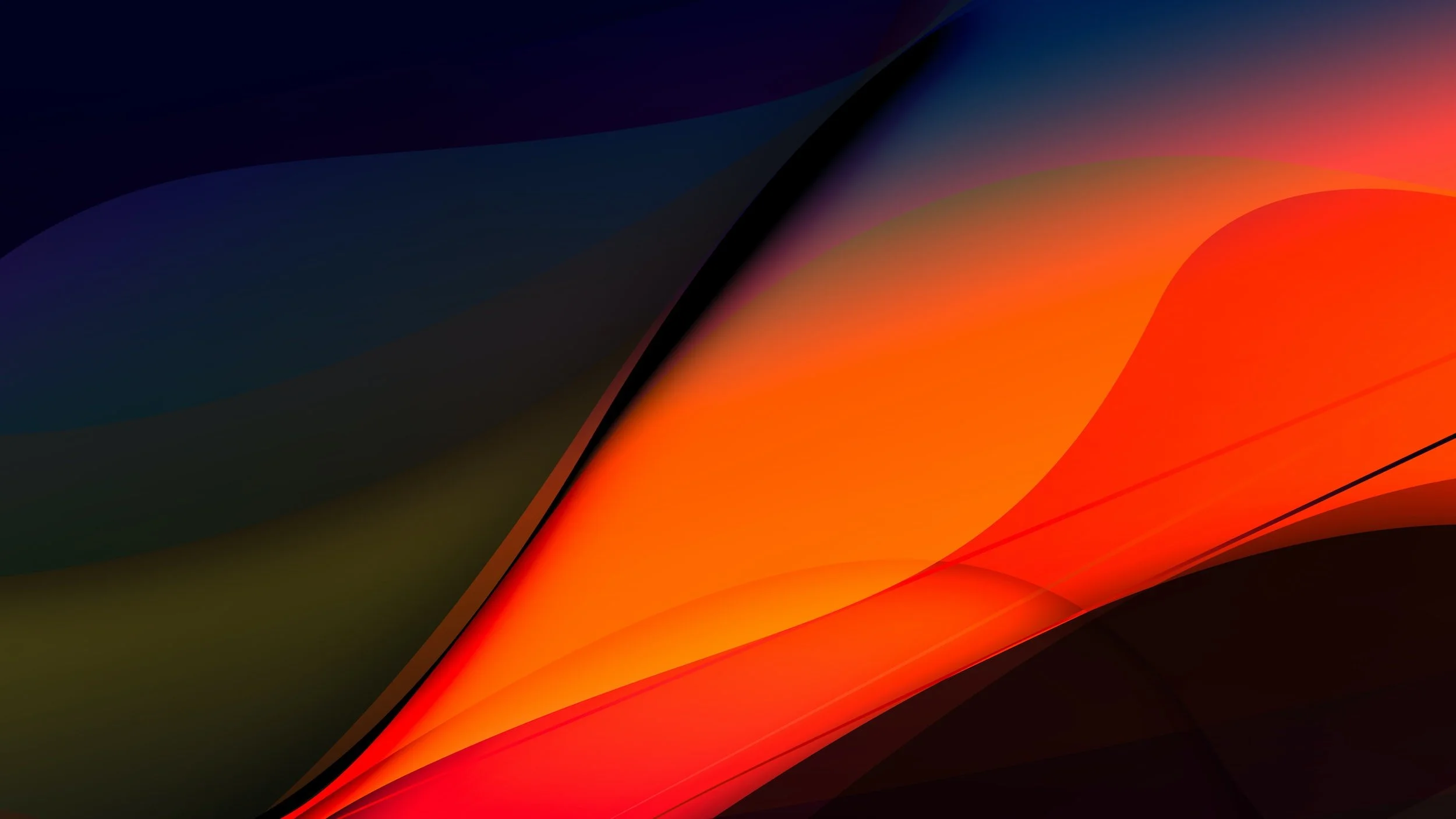
How design adds value to business conversations?
A big take away was that visual maps help interdepartmental communication to be more efficient. Project complexity grows each year and each team speaks a different language; with no tangible big picture and data, stakeholders risk getting lost in translation and products fizzle in blind compromises.
Design has great visual and conceptual tools that facilitate these processes and training the muscle of creating information maps with the right information density for each business conversation, becomes a powerful tactical skill for the visual communicators of the team.
Object Oriented UX remains one of my best information architecture tools for shaping abstract information spaces.
The Findings Manager was released in 2018, increasing the product value of the Drooms Transaction data room. Some customers have already thought of other use cases outside of due diligence process and the business is collecting these feedbacks to define new value iterations.
For more information on the Findings Manager, visit drooms.com








